How To Add Border Around Post Images On Blogger ?
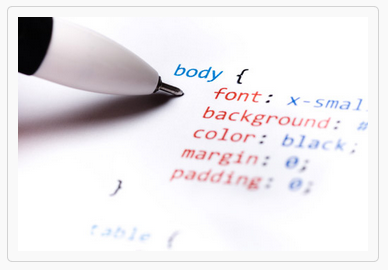
Sometime you wish that there should be some style to your blog images like drop shadow or borders. In this simple tutorial i will teach you to add borders around your post images on blogger using few simple CSS Code. Lets do it!
Hot To Add Border Around Blog Images?
1. Go to Blogger > Template > Edit Html2. Now search for ]]></b:skin>
3. Copy/Paste the following code just above ]]></b:skin>
/*--Mybloggersworld.com--*/4. Save the template and you are done.
.post img
{
border:1px solid #e3e3e3;
border-radius:10px;
padding: 10px;
}
5. Make following changes to change style, color or size of the border.
- Increase 1px to increase the width of border
- change solid to dotted or dashed to change style of border
- Replace #e3e3e3 to change border color
- Remove border-radius: 10px; to remove the radius around the corners




I am Happy with your website. I got Lots of Knowledge in your site. I have shared your site to all. I have some site for all. Thank you.
ReplyDeleteAvast Login
garmin.com/express
avg.com/retail
bullguard login
mcafee.com/activate
The blog has been written after really good research and all the minute details have been kept in mind.setup, configure and
ReplyDeleteInstall Yahoo! Mail on Windows | Quick & Simple Way to Enable Facebook Dark Mode
I really appreciate the efforts of the writer as this post has written very carefully. Every piece of the sentence is systematically arranged and hence, one can easily understand the topic.Which country Netflix is the cheapest?
ReplyDelete