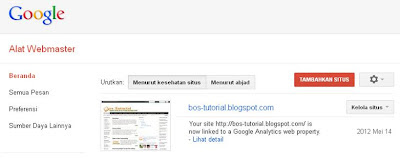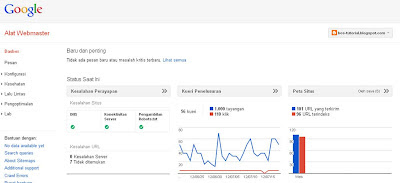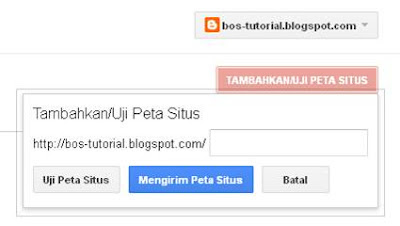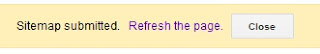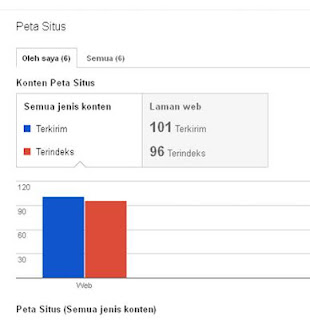SEO is the technique of optimizing web pages, to be on the page / position of Google as I described in my post understanding of SEO, and SEO is also an excellent technique to promote your product on the internet, or simply to just blogging.
I was not smart in the base - stale, just for that I will discuss about the title above ..
Ways Make Website SEO Site 1 Google Ranking
You need to know there is a Basic SEO (Search Engine Optimization) that make your site or page, in a more relevant value so that it can provide value + on your site, and the resulting websites high rankings in Google.
It is also that I will discuss in this post, if you follow this guide properly, I am sure your site can rank at least 10, but with the condition that I do not give a warranty, if the site you do not succeed ranking optimization.
However, this is often the SEO techniques that I use to make my article or post high rankings in Google.
So what are the things that make website or page ranking high in Google ..
Keyword Research: Finding the most typed keywords in the search engines, and targeting these keywords for optimization in order to rank high.
On Site SEO: Techniques to optimize the site to make it look more relevant in terms of the article or content, and Google makes it easier for your site ranking with your targeted keywords.
Off Site SEO Techniques to optimize the website from outside using backlinks, this can boost the position of your site in search engines.
Like Post Social Media: Much like your article on social media such as Facebook, Twitter and Google+, and it is also an effect on the site or page that you're optimization.
Let us discuss one by one ..
Keyword Research Good and True
The first thing on the way the website is SEO Keyword Reseach, Keyword Research
how to seo a website
After conducting keyword research do not forget to target 2 till 5 keywords that you think are relevant and have a high page views, for optimized on the next step.
Make sure you know how this Keyword Research Way so you can target keywords that are really going to bring a lot of traffic.
On Site SEO To Rank High Potent
On Site or On Page SEO is the same, which means optimizing the site from within, or in terms of articles, content, and others - others, as I have mentioned above.
There are several factors On Site SEO that you need to consider besides that I've described in the post Basic SEO, including:
1 # Speed World
2 # Match
3 # Sites that are easy on the Crawl
4 # outbound and inbound links
5 # as much at home Visitors on Your Site
# 1 Speed World
The first thing to be a factor On Site is a powerful SEO site speed, site load fast is a good site, and will be judged well by Google.
There are a few things I know and will make the site load faster ...
The first is to use a lightweight and fast Themes in load, as my site using simple themes and of course FREE! Iconic ie from Themonic.
In addition, a lot of free WordPress themes that you can use like WooThemes or Themes from WordPress.org Site.
If you want a full power super themes, I recommend using Themes Thesis or Genesis.
But I think it's not a problem any important themes are the themes that help speed up the loading site.
Second place is nice and fast hosting, it is very important for On Site SEO, I suggest you should never buy a hosting at any place if you want high rankings on Google, but buy a hosting that has fast servers and never down.
Because if you buy a hosting server is frequently down, then do not expect good rankings for your site.
Honestly, I personally was not satisfied with the hosting provider in Indonesia, because I tried several times and always found the servers were down, and it is ultimately what makes me have to move hosting to HostGator.
* I also wrote how to buy a hosting at hostgator, you can see it here.
So make sure you do not experience the same thing with me, and also make sure your hosting provider is never down.
Thirdly there are no ads on your site, learn
I honestly hate the sites that have a LOT of ads, because these sites will be very heavy to load.
so even if your site publishers advertising (PPC), make sure the site is easy for loading, because Google did not like sites that have lots of ads.
2 # Match
You definitely know the task of search engines, which find relevant content to keywords in search of people.
Examples such as this, you search in Google with the keywords "sell clothes" then surely that will appear on the Google's position is a site that sells clothes, if that arises is the site of "sell fish" certainly it would make Google, at left many people because it does not display relevant search results.
Therefore, make sure your site se-relevant as possible to your targeted keyword, by inserting the keyword on, URL, Title Tag, Heading1, and others - others.
To Techniques On Page SEO I will discuss in the next post ..
3 # Easy to Crawl
Site easy in Crawl by Google is a good site, which means it is the site provide convenience for the Google Spider Crawl.
Functions or duties of the Google Spider Crawl itself or the Google robot will come to your website, and will check the entire contents of the site, well .. and if your site is difficult for the robot to mencrawl your site. this will also make it difficult for your site to rank high in Google.
So make sure your site is easy in Crawl by Google, by the way there is a page error or a broken link, you can also use Google Webmaster Tools to analyze it.
4 # inbound and outbound links
Google likes sites that link to sites or pages that are relevant to the topic, because it will be easier for visitors to seek more info and complete.
Therefore, make sure in an article or page you, there are links to relevant sites and have a high PR, like WikiPedia, BBC.co.uk, and others.
5 # as much at home Visitors on Your Site
It also can be called by the user experience, Search Engines are very smart, they can find out if your site visitors, only stopping for 5 seconds or longer and stopped by clicking on other posts.
So make sure your site can make visitors feel at home, by the way, your site is easy to load, has a nice appearance, there is a lot of advertising, and others.
If most visitors are already at home in your blog, this will also increase the position of your site in search engines.
Off Site SEO (Link Way To Increase Ranking)
powerful seo techniques website
Off Site or Off Page SEO (backlinks) is very common and shall be applied by practitioners of SEO, the backlinks for your site can Ranking High in Google with your targeted keywords.
If you have a lot of backlinks, then more power to rank you get depends on the type of backlinks you get.
There are several things to consider in building backllink, because backlinks can make the site rank high or vice versa ..
1 # Links From Site PR n / a is not fully optimized
2 # Links From Sites that Kena Google Penalty
3 # Links From Site are On Hate Goole
* You can also read the article about how to get quality backlinks with ease, here.
1 # Links From Site PR n / a is not fully optimized
PR n / a Non avilable or Page Rank is a site that is rarely updated (deserted site / off) and do not have a PR, this site likely will not bring the power of the link to your site.
So do not let you get a link, or a link to the site, because it will lower your position on search engines.
REMEMBER: I mean here is the site PR n / a is NOT optimized at all, not site PR n / a were optimized.
2 # Links From Sites that Kena Google Penalty
Google penalized the site affected by the exact sites that violate Google's rules, such as over-optimization, or have malicious scripts and this site only deliver viruses.
So Google gives a penalty on those sites, so that no one is affected.
3 # Links From Site are On Hate Goole
Sites like Google hates what? ie porn sites, gambling, and so on. Google hates sites like it.
so make sure you do not get backlinks from, hate sites on Google, the site is exposed to a penalty, and Site PR n / a is not optimized / dead sites.
Like Post Social Media
Ranking of Factors Like Post new Social Media may be found at this site, but in fact it is true, like social media is also a factor that will make your website rank high in Google.
More and more people in Social Media are like your article, the more likely your article rankings in Google.
The question is, how do I get Like a post of social media?
seo blogsaya way a person would normally do so, with menshare articles in various social media, such as Facebook, Twitter, Google+, Linkedin and many more.
Or you can install the Digg-Digg Plugin for your WordPress site, so there will be a Like button on the left side of the article, such as this on my site, it aims to facilitate the visitor to me-like, or mentwitt our articles.
SEO That Easy, Not Hard!
Now I want to implement a way of SEO website which I have given, and make your site rank at least 10 with your targeted keywords, SEO is easy because to be honest, depending on how we think and use.
So do not think SEO is something difficult and horrible, because if you think like that, there you actually confused as I did :) when learning SEO. So Happy wrote when doing SEO and should not be made in the load, and one more thing you need to remember.
"If you want a high ranking site in Google, you need the name ACTION or ACTION, NOT because you can rank high, just by READING TUTORIAL"
If you want to update other articles on SEO, do not forget to "Subsribe" or Like Fan Page facebook rudinazardotcom, and I want to tell you, that I have about the product and the technique is super powerful SEO Guide, which I use to optimize the site, so it can keyword ranking with anything I want, if you are interested please click here to view it.