The way to blog quickly indexed by google or search engine
Registering Blog For Quickly Listed in Google Automatically. The boss still remember writing about Up Tutorial Blog to Google (those who have read please read here). This is a continuation of well ... let's look further.
The reasons for us to register our blog to Google is that the blog posts and content can be quickly registered or recognized by the search engine Google. That way when someone wants to find articles in google search engine sees no possibility of our blog. This means that google will show us some of the posts in accordance with the sought-after, this commonly known by the name of SEO and SERP (about SEO and SERP yah we discuss later). But remember one thing, we still need a blog to keep up with other blogs similar. But do not be discouraged well, which is important for each of our blog posts we've posted on google.

The way to blog quickly indexed by google or search engine
The main requirement is to use gmail. It's known for using google products kudu use gmail from google. When still use the email of other products, should beralihkan to google. Okay.
Yukk we begin:
1 Open account your blog friends.
2 After entering into a blog or already on your blog dashboard, then click here.
3 When you enter there will be a question please enter your email password. Please fill in the password well (those who have never). That has not been asked again why the password, or it can pass the Account Settings / Account Settings (at the top right corner. Then search Products / Product (commonly the left) and select again Webmaster Tool (for those who have been a list hehehehe also,,, complicated well, let's all complete tutorial).
After all is done then it will appear as below.
To enroll Blog Indexed in Google
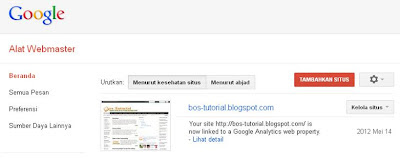
4 Then click on your blog (there are examples of this blog post-tutorial.blogspot.com boss) or click on the image of your blog.
5. Next select SITE MAP / SITE MAP. usually there on the right. (see picture below.
To enroll Blog Indexed in Google
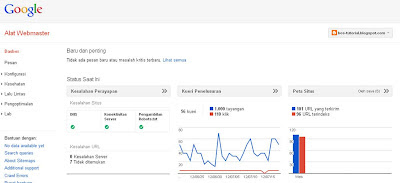
6.Setelah clicking Sitemap / Sitemap, then start to add a map of your site by clicking on the Add / Test Site Map (usually red box to the right corner and just below the name of your blog) see picture below.
To enroll Blog Indexed in Google

7 Fill the boss Tutorial Site Map provided below. (see picture below)
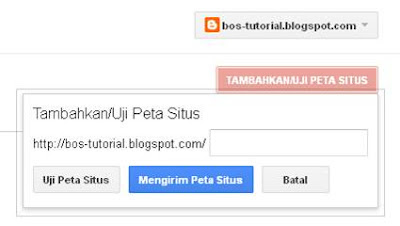
To enroll Blog Indexed in Google
enter the site map below (do not use spaces yah)
atom.xml?
atom.xml? redirect = false
feeds / posts / default? orderby = updated
atom.xml? redirect = false & start-index = 1 & max-results = 500
Enter one by one well. (Do not forget to click Submit Sitemap well when it is insert script that the Boss Tutorial provide ok). Each insert Sitemap above will appear as below:
To enroll Blog Indexed in Google
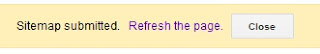
Just select Refresh or Close, But remember repeat steps 6 and 7 repeatedly until you enter Site Map that's ok.
8. Done already incorporate Map Webmaster Tools on your site. And when finished will appear like this.
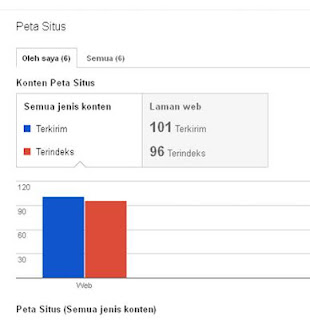
To enroll Blog Indexed in Google
Oh yes, tuh Blue color image is the amount of content that we send, and the red color is already on the list of google (google index) for the new red list has not yet appeared.
9 Close only your Webmaster Tools.
10 pray and good luck
link artikel:http://bos-tutorial.blogspot.com/2012/07/mendaftarkan-blog-agar-terdaftar-cepat.html




0 comments:
Post a Comment